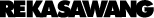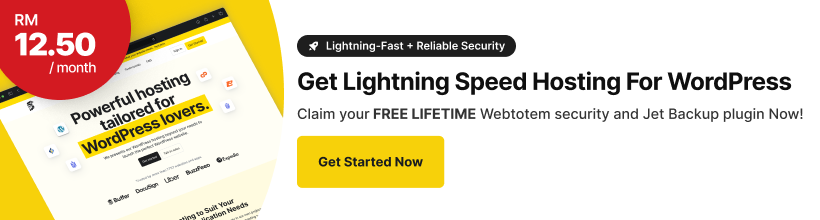Definition
A mail client, also known as an email client, is a piece of software that is installed on a computer or mobile device and is used for managing and accessing email accounts. Mail clients allow users to send and receive email messages, as well as to organize and manage their email messages, contacts, and calendars. Some popular examples of mail clients include Microsoft Outlook, Apple Mail, and Mozilla Thunderbird.
Mail clients allow users to send and receive email messages, as well as to organize and manage their email messages, contacts, and calendars.
Does Gmail is a Mail Client?
Yes, Gmail is a mail client. It is a web-based email service provided by Google that allows users to access their email accounts from any computer or mobile device with an internet connection. Like other mail clients, Gmail allows users to send and receive email messages, as well as to organize and manage their email messages, contacts, and calendars. However, unlike traditional mail clients, which are installed on a specific device, Gmail is accessed through a web browser, which means that users can access their Gmail accounts from any device with an internet connection and a web browser.
How to Set Up a Mail Client
Here are the general steps for setting up a mail client on a computer or mobile device:
- Open the mail client software on your device. This can usually be found in the “Applications” or “Settings” section of your device.
- Click on the “Add Account” or “New Account” option in the mail client. This will open a new window or screen where you can enter your email account information.
- Enter your email address and password in the appropriate fields. The mail client will then use this information to connect to your email server and retrieve your email messages.
- Choose the type of email account you are setting up. Most mail clients support different types of email accounts, such as POP3, IMAP, and Exchange. Choose the type that is appropriate for your email account.
- Enter the server information for your email account. This will typically include the incoming and outgoing mail server addresses, as well as the port numbers for each server. You can usually find this information by contacting your email provider or by looking it up online.
- Click on the “Finish” or “Save” button to complete the setup process. The mail client will then connect to your email server and retrieve your email messages.
- Once your email messages have been retrieved, you can start using your mail client to manage and access your email account. This will typically involve using the mail client’s various features and tools, such as the inbox, folders, and settings, to organize and manage your email messages.
Note: The specific steps for setting up a mail client may vary depending on the type of device and mail client software you are using. If you encounter any difficulties, consult the documentation or support resources for your device and mail client.