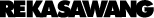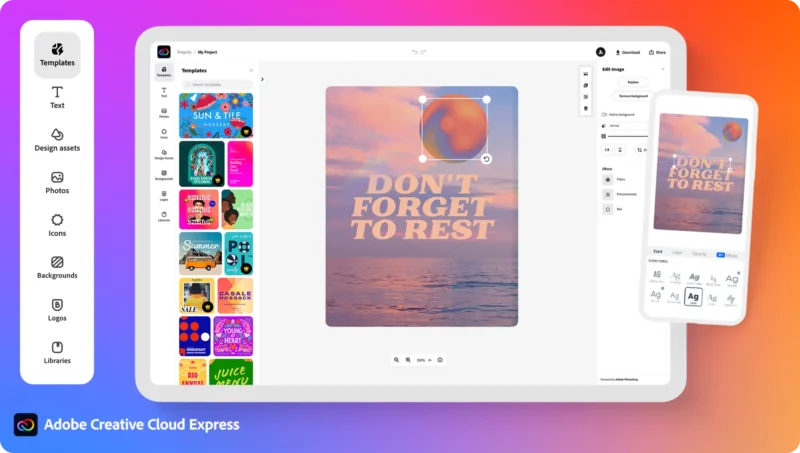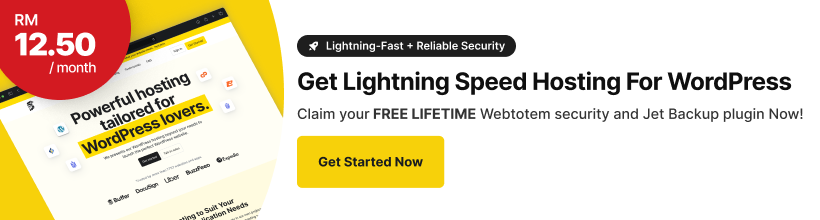Adobe Express is a free, web-based design tool that allows anyone to create stunning content without having to be a design expert. The tool includes a wide variety of templates, fonts, and graphics, as well as the ability to add your own images and videos.
The app also helps you quickly and easily navigate all aspects of making content, whether that’s converting your files to a different form or making a completely original GIF. Once your content is completed, you can share it on Instagram, Facebook, Twitter, Snapchat, and more. And what’s more, you can save your templates to use again or share them with other Adobe Express creators
In March 2023, Adobe released a beta version of Adobe Express that includes a number of new features, such as real-time collaboration, Adobe Firefly AI, and new video and multiple page templates.
History of Adobe Express

Adobe Express was originally launched in 2017 as Adobe Spark. The tool was designed to make it easy for anyone to create professional-looking content, regardless of their design skills.
In 2021, Adobe rebranded Adobe Spark as Adobe Express. The rebranding was accompanied by a number of new features, including real-time collaboration and Adobe Firefly AI.
Who Can Benefit the Most from Adobe Express?
Adobe Express can benefit a wide range of users, including:
- Small businesses: Adobe Express can help small businesses create professional-looking marketing materials that will help them stand out from the competition.
- Students: Adobe Express can help students create presentations, posters, and other projects that will impress their teachers and classmates.
- Creative individuals: Adobe Express can help creative individuals express their creativity and share their work with the world.
Features of Adobe Express
Adobe Express includes a wide variety of features, including:
- Templates: Adobe Express includes a wide variety of templates for social media graphics, presentations, videos, and more.
- Fonts: Adobe Express includes a wide variety of fonts that you can use to customize your designs.
- Graphics: Adobe Express includes a wide variety of graphics that you can use to add visual interest to your designs.
- Images and videos: You can add your own images and videos to your designs, or you can use Adobe Stock to find high-quality images and videos.
- Collaboration: Adobe Express allows you to collaborate with others on your designs in real time.
- Firefly AI: Adobe Firefly AI is a new AI-powered feature that can help you create stunning artwork, even if you’re not a design expert.
Web Based and Available on Mobile
Adobe Express has all the tools you need on both mobile and web. Choose from thousands of beautiful, unique content templates and design elements like backgrounds, overlays, graphics, and effects through our refined search and browse capabilities.
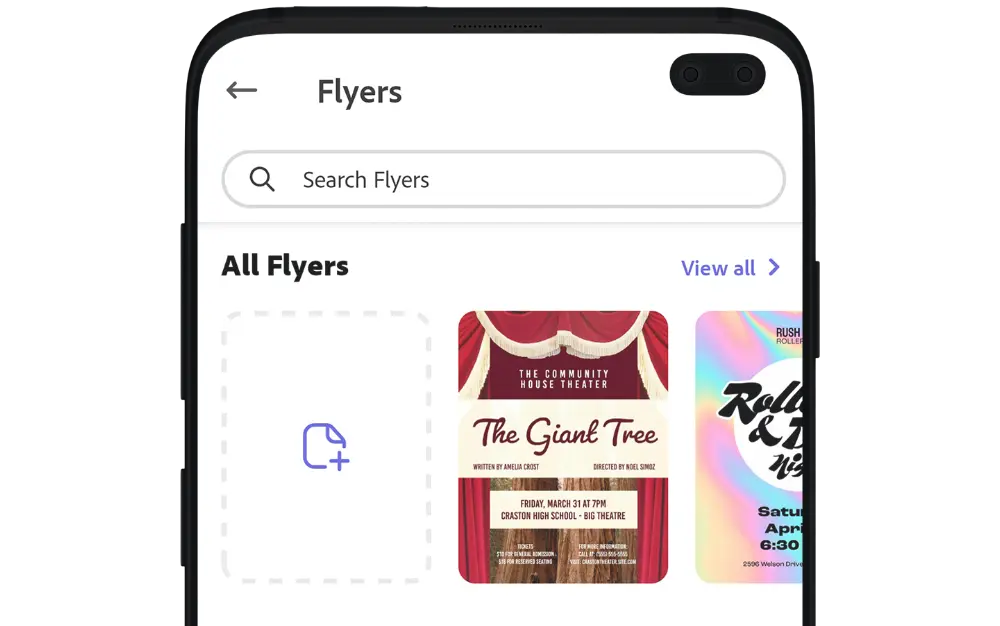
Adobe Express Quick Action
Quick actions in Adobe Express help you instantly do things like remove a background, make a GIF, or crop and resize photos, videos, and PDFs. These are just the beginning. We’re working on more quick actions that will allow people to easily make amazing content, including doing more on mobile. For example, you’ll be able to go straight from your camera roll and work right on your phone.
Source: Adobe Blog
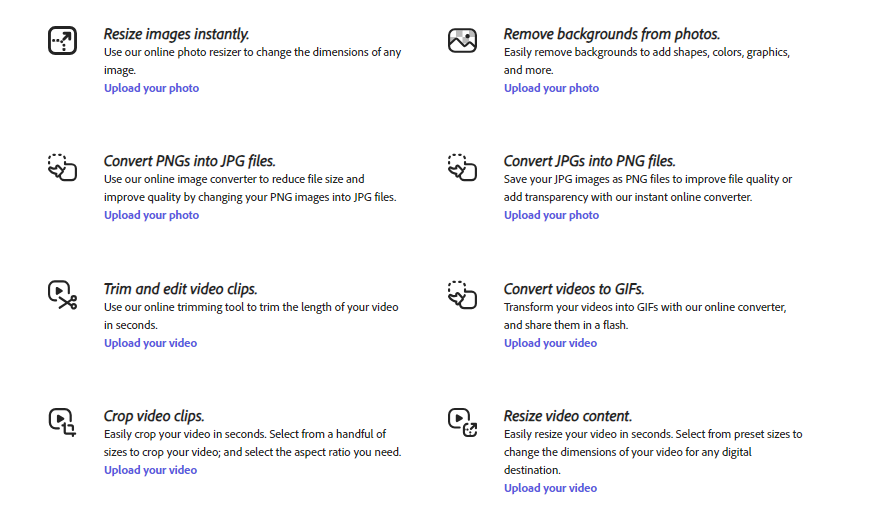
The New Beta Release
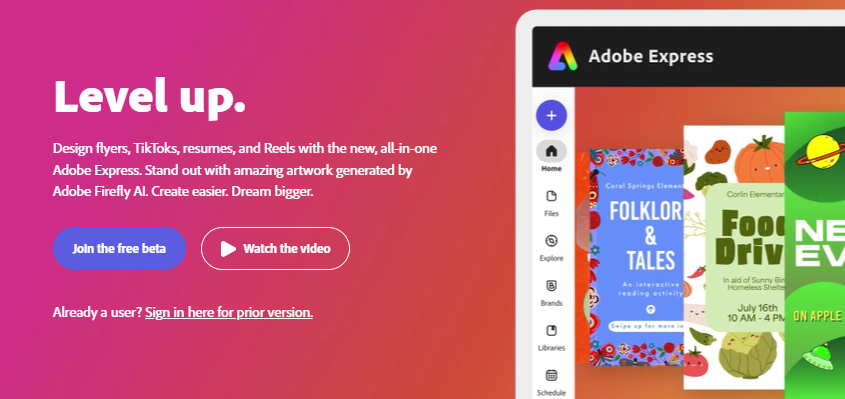
The new release of Adobe Express includes a number of new features that make the tool even more powerful and versatile. The real-time collaboration feature is a great way to work with others on projects, and the Adobe Firefly AI feature can help you create stunning artwork without having to be a design expert.
- Real-time collaboration: This feature allows you to work on projects with others in real time, making it easy to get feedback and collaborate on designs.
- Adobe Firefly AI: This new AI-powered feature can help you create stunning artwork, even if you’re not a design expert.
- New video and multiple page templates: These templates make it easy to create professional-looking videos and multi-page documents.
- Adobe Stock videos and music: You can now add Adobe Stock videos and music to your projects, giving you even more creative options.
The beta version of Adobe Express is currently available to a limited number of users. However, you can sign up to be notified when the beta version is released to the general public.
Last But Not Least
Adobe Express is a free tool, but there is also a premium plan that offers additional features.
Adobe Express Beta is a powerful new tool that can help anyone create stunning content. The tool includes a wide variety of features, and the new release includes even more powerful features, such as real-time collaboration and Adobe Firefly AI. If you’re looking for a way to create stunning content without having to be a design expert, then Adobe Express Beta is a great option.